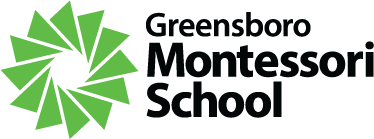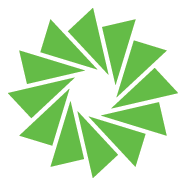04 Jan
To have Greensboro Montessori School's academic calendar (and other school events) automatically sync with your personal calendar, subscribe to our school calendar. To ensure you the most relevant events to your family get pushed to your calendar, we encourage you to customize your subscription based your child's division.
- Visit our online calendar.
- Find the "Categories" filter sitting on the left side, just above the calendar.
- Use the drop-down menu to select your child's division.
- For Toddler, please find and select your child's specific classroom.
- If your have children enrolled in more than one division, please select all applicable divisions.
- Select "GMS Athletics" to also subscribe to the Panthers' game schedule.
- Scroll down to the bottom right corner and click "Subscribe to filtered calendar."
- Select your desired calendar app, and follow the remaining prompts to complete your subscription to the GMS calendar.